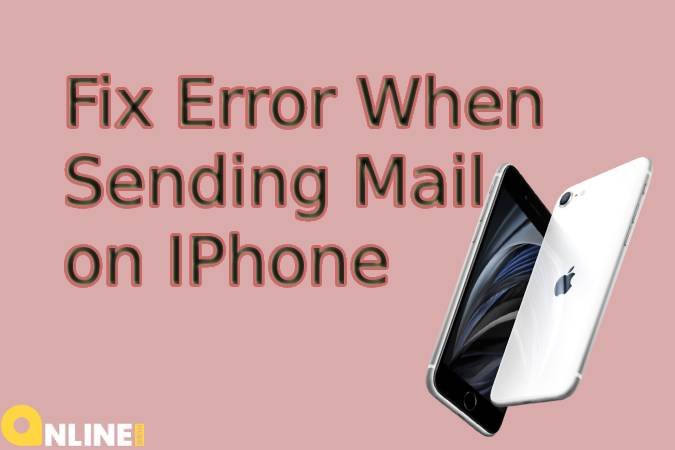iPhone is a very wonderful device and the same can be said for iCloud as the email and storage service is a very useful feature for all iOS users. However, even if the device is very useful, there can be no assurance that it is perfect and that is why there are many people who have often complained that there have been issues with the email service and people have been unable to send and receive emails with the help of the iCloud email.
There can be numerous reasons why the email service is not working without any issues and that is why, in this guide, we are going to tell you some simple and quick methods that will help you when you are not able to use the email service. You need to read all the directions that we are giving here when you are not receiving emails on iCloud.
Methods to fix iCloud email not functioning properly
There are different methods that can be used by people but, the different methods that we are mentioning here are the most effective ones and you can easily fix your issues without any difficulty.
Method 1: Check the settings of your iPhone
If you are wondering why am I not receiving emails on my iphone then, you need to see whether the settings of your iPhone are correct or not. You need to make sure that the App as well as the iCloud settings to see if the mail option has been enabled on your device or not. Remember carefully to turn on the option before trying any other solution.
Method 2: Verify your internet connectivity
Another very common reason why you think that your iCloud email is not working efficiently and you are not able to send and receive emails is because of your internet connection. There is a very high probability that you are not able to use the email service if you do not have a reliable internet connection. Make sure that you have a proper network connection before you try to use the email service.
Method 3: Verify the Email Settings
It is also very important to configure the email account with your device and if this is not done properly then, you will find it difficult to use the email service. Open the icloud imap and icloud smtp server settings to ensure that the iCloud email is configured according to the correct settings.
The details should be like this:
- Incoming mail server: imap.mail.me.com
- Port number: 993
- Security: SSL/TLS
- Outgoing mail server: smtp.mail.me.com
- Port number: 587
- Security: SSL/TLS
Ensure that the settings in your device are like this and after that, open the email service to check whether you can use the email without any issues.
You can easily use all the methods that we have given to make sure that you can use your email service without any issues. Hope you can use these methods on your iOS device to use the iCloud email service according to your needs.
For more information you can visit onlinehubb.
read also: Access to Compuserve Email Account